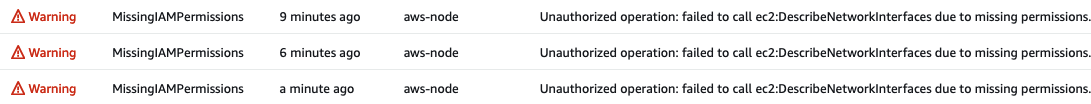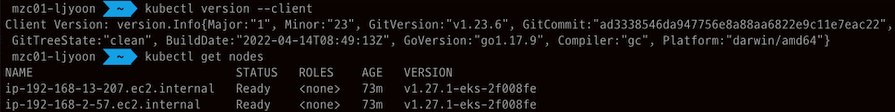이번 포스트에서는 terraform-aws-modules 기반 EKS 구축 간 겪었던 이슈와 TroubleShooting 과정에 대해 설명합니다.
구축은 아래의 순서대로 진행했습니다.
- module 사용법 파악 및 기본 설정으로 EKS 구축
- 코드 분석 및 리소스 커스터마이징(이름, 설정 등)
- Sockshop 어플리케이션 배포하기
- 기존 Service(nodeport) 환경을 ALB + Ingress로 전환
- ALB TLS 적용 및 리다이렉트 설정
- externaldns + Route53을 활용하여 도메인 적용
- 상태파일 저장을 위한 원격 Backend 구성
TroubleShooting
module 사용법 파악 및 기본 설정으로 EKS 구축
Public IP 주소 할당 관련 에러
Error: waiting for EKS Node Group (devops-eks-cluster:devops-eks-app-ng) to create: unexpected state ‘CREATE_FAILED’, wanted target ‘ACTIVE’. last error: 1 error occurred:
subnet-0d5c59c7636cc4ae5, subnet-0fbd28806095278e5: Ec2SubnetInvalidConfiguration: One or more Amazon EC2 Subnets of [subnet-0d5c59c7636cc4ae5, subnet-0fbd28806095278e5] for node group devops-eks-app-ng does not automatically assign public IP addresses to instances launched into it. If you want your instances to be assigned a public IP address, then you need to enable auto-assign public IP address for the subnet. See IP addressing in VPC
- 원인
퍼블릭 서브넷에 EKS를 구성하는 경우 서브넷 옵션 중 ‘퍼블릭 IPv4 주소 자동 할당’ 설정을 Enabled 하지 않으면 리소스 할당에 실패함. - 해결
아래와 같이vpc.tf에 관련 옵션 추가
1 2 3 4 5
# vpc.tf module "vpc" { source = "terraform-aws-modules/vpc/aws" ... map_public_ip_on_launch = true # 퍼블릭 서브넷 내 생성되는 리소스에 자동으로 퍼블릭 IP 할당
- 원인
EKS Add-on 중 하나인 coredns가 생성되지 않으며 Timeout 에러
module.eks.aws_eks_addon.this[“coredns”]: Still creating… [12m30s elapsed]
원인
EKS Console에서 vpc-cni Add-on 로그(aws-node-* pod) 로그 확인 시 아래와 같이 권한 에러가 확인됨![image-20230619222350757]()
특정 권한이 vpc-cni IRSA Role(devops-eks-vpc-cni-irsa-role)에 부여되지 않아 발생하는 권한 문제로 추측
해결
terraform-aws-module github에서 IRSA 관련 사용 예시를 확인 후,vpc_cni_enable_ipv4 = true옵션 추가1 2 3 4 5 6
# eks.tf ... module "vpc_cni_irsa_role" { source = "terraform-aws-modules/iam/aws//modules/iam-role-for-service-accounts-eks" ... vpc_cni_enable_ipv4 = true
kubectl 명령어 사용을 위해 EKS 클러스터 내 kubeconfig 업데이트 시 apiVersion 에러
aws eks update-kubeconfig --name devops-eks-cluster --profile ljyoonerror: exec plugin: invalid apiVersion “client.authentication.k8s.io/v1alpha1”
원인
Mac에 설치된 kubectl 버전과, EKS 내 kubectl 버전이 맞지 않아 발생하는 것으로 추측Mac kubectl 버전 확인
kubectl version --clientWARNING: This version information is deprecated and will be replaced with the output from kubectl version –short. Use –output=yaml|json to get the full version. Client Version: version.Info{Major:”1”, Minor:”25”, GitVersion:”v1.25.9”, GitCommit:”a1a87a0a2bcd605820920c6b0e618a8ab7d117d4”, GitTreeState:”clean”, BuildDate:”2023-04-12T12:16:51Z”, GoVersion:”go1.19.8”, Compiler:”gc”, Platform:”darwin/amd64”} Kustomize Version: v4.5.7
최신 버전으로 업그레이드 시에도 동일 에러 발생
해결
링크와 같이 버전 호환 이슈가 있어 1.23.6으로 다운그레이드 후 API 정상 호출 확인![image-20230619224629361]()
Sockshop 어플리케이션 배포하기
- 배포 방법
1 2
git clone https://github.com/microservices-demo/microservices-demo.git kubectl apply -f complete-demo.yaml Front-end 서비스 타입
기본적으로 Nodeport로 설정되어 있으며 AWS LB를 사용해보기 위해 LoadBalancer로 변경했더니 기본적으로 CLB로 생성되었다.
기존 Service(nodeport) 환경을 ALB + Ingress로 전환
Helm 최신 버전 설치 후 loadbalancer-controller 설치 시 apiVersion 에러
Error: INSTALLATION FAILED: Kubernetes cluster unreachable: exec plugin: invalid apiVersion “client.authentication.k8s.io/v1alpha1”
- 원인
kubectl과 유사한 원인으로 확인 - 해결
Helm 버전 다운그레이드(v3.12.0 → v3.8.2) 하여 해결
1 2 3
curl -fsSL -o get_helm.sh https://raw.githubusercontent.com/helm/helm/main/scripts/get-helm-3 chmod 700 get_helm.sh DESIRED_VERSION=v3.8.2 bash get_helm.sh
- 원인
loadbalancer-controller Deployment가 정상적으로 실행되지 않는 문제
NAME READY UP-TO-DATE AVAILABLE AGE aws-load-balancer-controller 0/2 0 0 84s 원인
describe 시 별다른 로그가 기록되지 않았고, 파드가 실행되지 않아 파드 로그 확인 불가
관련 리소스 체킹 중 k8s 내 loadbalancer-controller 관련 ServiceAccount가 생성되지 않았음iam-role-for-service-accounts-eks 모듈에서 생성하는 리소스 확인 시 SA Resource 정의가 없음
(vpc-cni는 자동 생성된 것 같은데…)해결
아래와 같이 수동으로 정의 후 배포하고, LB Controller 재설치 시 정상적으로 파드가 올라오는 것을 확인1 2 3 4 5 6 7 8 9 10 11 12 13 14 15 16
# eks.tf ... resource "kubernetes_service_account" "aws-load-balancer-controller" { metadata { name = "aws-load-balancer-controller" namespace = "kube-system" annotations = { "eks.amazonaws.com/role-arn" = module.load_balancer_controller_irsa_role.iam_role_arn # irsa 생성 모듈에서 output으로 iam_role_arn을 제공한다. } labels = { "app.kubernetes.io/component" = "controller" "app.kubernetes.io/name" = "aws-load-balancer-controller" } } depends_on = [module.load_balancer_controller_irsa_role] }
terraform 코드로 loadbalancer-controller를 설치하기 위한 리소스 정의 후 apply 오류
Kubernetes cluster unreachable: invalid configuration: no configuration has been provided, try setting KUBERNETES_MASTER environment variable
- 원인
terraform에서 helm을 통해 컴포넌트를 설치하려면 provider를 정의해야함. - 해결
링크 참고하여 helm provider 정의
- 원인
참고 사이트
externaldns + Route53을 활용하여 개인 도메인 적용
externaldns Deployment가 정상적으로 실행되지 않는 문제
Warning: Helm release “external-dns” was created but has a failed status. Use he ‘helm’ command to investigate the error, correct it, then run Terraform again.
with helm_release.external_dns, on eks.tf line 248, in resource “helm_release” “external_dns”: 248: resource “helm_release” “external_dns” {…
원인
externaldns 파드 로그 확인 시 EC2 Instance의 최대 파드 갯수가 초과(=eni에 부여할 수 있는 IP 갯수)되어 IP를 할당하지 못하고 파드가 pending 상태로 유지됨1
Warning FailedScheduling 3m36s (x2 over 8m42s) default-scheduler 0/2 nodes are available: 2 Too many pods. preemption: 0/2 nodes are available: 2 No preemption victims found for incoming pod..
해결
t3.small을 사용하고 있었는데, 노드 당 할당가능한 IP 갯수는 최대 11개로 확인된다.해결 방법엔 2가지가 있으며 모두 사용해보았다.
1) 인스턴스 타입 변경
t3.medium으로 변경한 후 앱 배포 시 정상 Route53 레코드 등록되었다.2) prefix assignment mode 모드 적용
추후 특정 서비스 파드가 app 노드에만 생성되도록 nodeselector 적용 예정으로 아래와 같이 vpc-cni 정의 부분에 prefix assignment mode 옵션을 추가한다.1 2 3 4 5 6 7 8 9 10 11 12 13
# eks.tf cluster_addons = { ... vpc-cni = { most_recent = true ... configuration_values = jsonencode({ env = { ENABLE_PREFIX_DELEGATION = "true" # prefix assignment mode 활성화 WARM_PREFIX_TARGET = "1" # 기본 권장 값 } }) ...
참고 사이트
- https://kubernetes-sigs.github.io/aws-load-balancer-controller/v2.5/guide/integrations/external_dns/
- https://github.com/kubernetes-sigs/external-dns/blob/master/docs/tutorials/aws.md#iam-policy
- https://github.com/terraform-aws-modules/terraform-aws-iam/blob/master/examples/iam-role-for-service-accounts-eks/main.tf
상태파일 저장을 위한 원격 Backend 구성
ingress 제거 시 route53 내 레코드가 삭제되지 않는 문제
원인
externaldns 설치 시 설정 값policy = upsert-only에 의해 Route53 레코드가 삭제되지 않음upsert-only: 레코드 삭제를 제외한 모든 레코드 관련 작업을 허용sync: 레코드 삭제를 포함한 모든 레코드 관련 작업을 허용
해결
아래와 같이 정책을sync로 변경1 2 3 4 5 6 7 8 9 10 11
# eks.tf ... resource "helm_release" "external_dns" { name = "external-dns" namespace = "kube-system" ... set { name = "policy" value = "sync" } }
다음 포스트 2023-06-18-terraform-aws-modules 기반 EKS 환경 구축하기(3)에서 이어집니다.