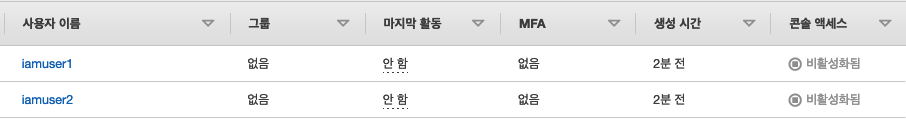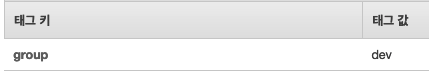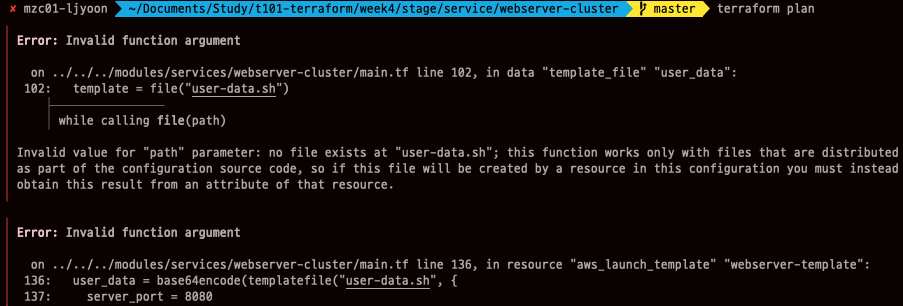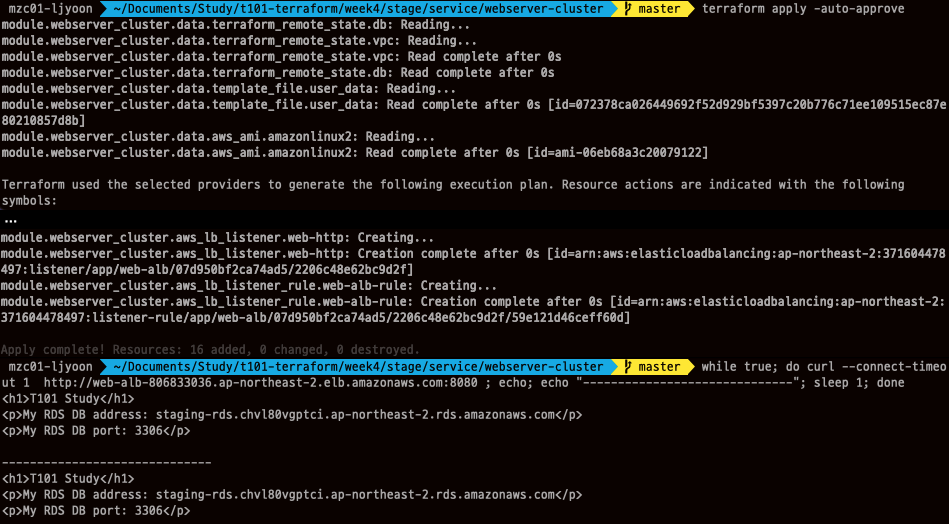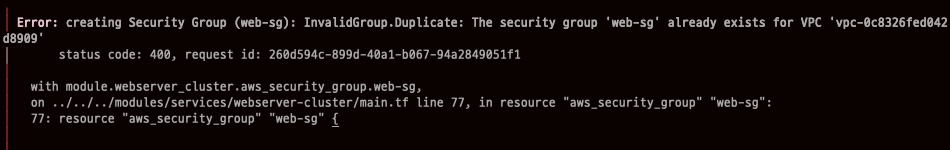Terraform Module
모듈은 하나의 디렉토리 내 .tf파일로 구성된 파일 모음이며 여러 테라폼 리소스를 하나의 논리적 그룹으로 관리하는 방법입니다.
루트 모듈(Root Module)
현재 작업 디렉터리 내 테라폼 코드 모음
차일드 모듈(Child Module)
다른 모듈의 테라폼 코드 내에서 참조하기 위한 목적으로 작성된 코드 모음(대부분의 모듈)이며 이후로 언급하는 모듈은 차일드 모듈입니다.
Terraform Module의 필요성
중첩 루프(Nested Loop)의 해소
여려개의 IAM 유저를 생성하는 경우, IAM 유저를 생성할 때마다 관련 리소스(Group, Policy 등)를 선언해줘야합니다.
1 2 3 4 5 6 7 8 9 10 11 12 13 14 15 16 17 18 19 20 21 22 23 24
resource "aws_iam_user" "jjikin" { name = "jjikin" } resource "aws_iam_user_group_membership" "jjikin" { user = aws_iam_user.jjikin.name groups = ["admin"] } resource "aws_iam_user_policy_attachment" "jjikin_policy" { user = aws_iam_user.jjikin.name policy_arn = "arn:aws:iam::aws:policy/AdministratorAccess" } resource "aws_iam_user" "jjikin2" { name = "jjikin" } ... resource "aws_iam_user" "jjikin3" { name = "jjikin" } ... (반복)
캡슐화
- 객체지향 프로그래밍의 핵심 개념중 하나로 객체의 응집도와 독립성을 높이기 위해 객체의 모듈화를 지향하는 것
- 객체의 모듈화가 잘 이루어지면 모듈 단위의 재사용이 용이하므로 유지보수가 간편
Local Values
모듈 내에서 사용할 수 있는 값으로 locals block을 통해 선언할 수 있으며, 동일한 값을 여러 번 사용하거나 값에 이름을 부여하여 관리하고 싶을 때 사용합니다.
block 안에 다양한 type의 variables를 선언할 수 있으며 코드 내에서 local.<이름>으로 참조할 수 있습니다.
1
2
3
4
5
6
7
8
9
10
11
12
13
14
15
16
17
18
19
20
21
22
23
24
25
26
27
28
29
# iamuser.tf
provider "aws" {
region = "ap-northeast-2"
profile = "ljyoon"
}
locals {
name = "iamuser"
team = {
group = "dev"
}
}
resource "aws_iam_user" "iamuser1" {
name = "${local.name}1"
tags = local.team
}
resource "aws_iam_user" "iamuser2" {
name = "${local.name}2"
tags = local.team
}
# check
terraform init && terraform plan && terraform apply -auto-approve
aws iam list-users | jq
# delete
terraform destroy -auto-approve
모듈 생성하기
3주차 ‘파일 레이아웃을 통한 격리’에서 사용한 레이아웃 중에서 stage/services/webserver-cluster 내 ASG, ALB, SG 등 리소스 코드를 재사용 가능한 모듈로 변경하여 staging, production 환경에서 모듈을 사용하도록 합니다.
모듈이 적용되지 않은 stage 전체 코드 첨부
코드 접기/펼치기
stage/vpc
1 2 3 4 5 6 7 8 9 10 11 12 13 14 15 16 17 18 19 20 21 22 23 24 25 26 27 28 29 30 31 32 33 34 35 36 37 38 39 40 41 42 43 44 45 46 47 48 49 50 51 52 53 54 55 56 57 58 59 60 61 62 63 64 65 66 67 68 69 70 71 72 73 74 75 76 77 78 79 80 81 82 83 84 85 86 87 88 89 90 91 92 93 94 95 96 97 98 99 100 101 102 103 104 105 106 107 108 109 110 111 112 113 114 115 116 117 118 119 120 121 122 123 124 125 126 127 128
# main.tf provider "aws" { region = "ap-northeast-2" profile = "ljyoon" } terraform { backend "s3" { profile = "ljyoon" bucket = "jjikin-tfstate-s3" key = "stage/vpc/terraform.tfstate" region = "ap-northeast-2" dynamodb_table = "tfstate-db-table" } } resource "aws_vpc" "jjikin-stg-vpc" { cidr_block = "192.168.0.0/16" enable_dns_hostnames = true tags = { Name = "jjikin-stg-vpc" } } resource "aws_subnet" "stg-pub-a-sn" { vpc_id = aws_vpc.jjikin-stg-vpc.id cidr_block = "192.168.10.0/24" availability_zone = "ap-northeast-2a" tags = { Name = "stg-pub-a-sn" } } resource "aws_subnet" "stg-pub-c-sn" { vpc_id = aws_vpc.jjikin-stg-vpc.id cidr_block = "192.168.20.0/24" availability_zone = "ap-northeast-2c" tags = { Name = "stg-pub-c-sn" } } resource "aws_internet_gateway" "stg-igw" { vpc_id = aws_vpc.jjikin-stg-vpc.id tags = { Name = "stg-igw" } } resource "aws_route_table" "stg-pub-rt" { vpc_id = aws_vpc.jjikin-stg-vpc.id tags = { Name = "stg-pub-rt" } } resource "aws_route_table_association" "stg-pub-rt-a-asso" { subnet_id = aws_subnet.stg-pub-a-sn.id route_table_id = aws_route_table.stg-pub-rt.id } resource "aws_route_table_association" "stg-pub-rt-c-asso" { subnet_id = aws_subnet.stg-pub-c-sn.id route_table_id = aws_route_table.stg-pub-rt.id } resource "aws_route" "default-route" { route_table_id = aws_route_table.stg-pub-rt.id destination_cidr_block = "0.0.0.0/0" gateway_id = aws_internet_gateway.stg-igw.id } resource "aws_subnet" "stg-pri-a-sn" { vpc_id = aws_vpc.jjikin-stg-vpc.id cidr_block = "192.168.30.0/24" availability_zone = "ap-northeast-2a" tags = { Name = "stg-pri-a-sn" } } resource "aws_subnet" "stg-pri-c-sn" { vpc_id = aws_vpc.jjikin-stg-vpc.id cidr_block = "192.168.40.0/24" availability_zone = "ap-northeast-2c" tags = { Name = "stg-pri-c-sn" } } resource "aws_route_table" "stg-pri-rt" { vpc_id = aws_vpc.jjikin-stg-vpc.id tags = { Name = "stg-pri-rt" } } resource "aws_route_table_association" "stg-pri-rt-a-asso" { subnet_id = aws_subnet.stg-pri-a-sn.id route_table_id = aws_route_table.stg-pri-rt.id } resource "aws_route_table_association" "stg-pri-rt-c-asso" { subnet_id = aws_subnet.stg-pri-c-sn.id route_table_id = aws_route_table.stg-pri-rt.id } # outputs.tf output "stg-pub-a-sn" { value = aws_subnet.stg-pub-a-sn.id } output "stg-pub-c-sn" { value = aws_subnet.stg-pub-c-sn.id } output "stg-pri-a-sn" { value = aws_subnet.stg-pri-a-sn.id } output "stg-pri-c-sn" { value = aws_subnet.stg-pri-c-sn.id } output "stg-vpc-id" { value = aws_vpc.jjikin-stg-vpc.id }
stage/db
1 2 3 4 5 6 7 8 9 10 11 12 13 14 15 16 17 18 19 20 21 22 23 24 25 26 27 28 29 30 31 32 33 34 35 36 37 38 39 40 41 42 43 44 45 46 47 48 49 50 51 52 53 54 55 56 57 58 59 60 61 62 63 64 65 66 67 68 69 70 71 72 73 74 75 76 77 78 79 80 81 82 83 84 85 86 87 88 89 90 91 92 93 94 95 96 97 98 99 100 101 102 103 104 105 106 107 108 109 110 111 112 113 114 115 116 117 118 119 120 121 122 123 124
# main.tf provider "aws" { region = "ap-northeast-2" profile = "ljyoon" } terraform { backend "s3" { profile = "ljyoon" bucket = "jjikin-tfstate-s3" key = "stage/db/mysql/terraform.tfstate" region = "ap-northeast-2" dynamodb_table = "tfstate-db-table" } } data "terraform_remote_state" "vpc" { backend = "s3" config = { profile = "ljyoon" bucket = "jjikin-tfstate-s3" key = "stage/vpc/terraform.tfstate" region = "ap-northeast-2" } } resource "aws_db_subnet_group" "stg-db-sn-group" { name = "stg-db-sn-group" subnet_ids = [data.terraform_remote_state.vpc.outputs.stg-pri-a-sn, data.terraform_remote_state.vpc.outputs.stg-pri-c-sn] tags = { Name = "stg-db-sn-group" } } resource "aws_security_group" "stg-rds-sg" { vpc_id = data.terraform_remote_state.vpc.outputs.stg-vpc-id name = "stg-rds-sg" description = "stg-rds-sg" } resource "aws_security_group_rule" "stg-rds-sg-inbound" { type = "ingress" from_port = 0 to_port = 3389 protocol = "tcp" cidr_blocks = ["0.0.0.0/0"] security_group_id = aws_security_group.stg-rds-sg.id } resource "aws_security_group_rule" "stg-rds-sg-outbound" { type = "egress" from_port = 0 to_port = 0 protocol = "-1" cidr_blocks = ["0.0.0.0/0"] security_group_id = aws_security_group.stg-rds-sg.id } # 랜덤 암호 생성 resource "random_password" "password" { length = 10 special = true override_special = "!#$%&*()-_=+[]{}<>:?" } # 보안 암호 이름 resource "aws_secretsmanager_secret" "secret_db" { name = "secret_db_stg" } # 보안 암호 버전 설정 resource "aws_secretsmanager_secret_version" "secret_version" { secret_id = aws_secretsmanager_secret.secret_db.id secret_string = <<EOF { "username": "cloudneta", "password": "${random_password.password.result}" } EOF } # 생성한 보안 암호의 arn 가져오기 data "aws_secretsmanager_secret" "secret_db" { arn = aws_secretsmanager_secret.secret_db.arn } data "aws_secretsmanager_secret_version" "creds" { secret_id = data.aws_secretsmanager_secret.secret_db.arn } locals { db_creds = jsondecode(data.aws_secretsmanager_secret_version.creds.secret_string) } resource "aws_db_instance" "staging-rds" { identifier = "staging-rds" engine = "mysql" allocated_storage = 10 instance_class = "db.t2.micro" db_subnet_group_name = aws_db_subnet_group.stg-db-sn-group.name vpc_security_group_ids = [aws_security_group.stg-rds-sg] skip_final_snapshot = true db_name = var.db_name username = local.db_creds.username password = local.db_creds.password } # outputs.tf output "address" { value = aws_db_instance.staging-rds.address description = "Connect to the database at this endpoint" } output "port" { value = aws_db_instance.staging-rds.port description = "The port the database is listening on" } # variables.tf variable "db_name" { description = "The name to use for the database" type = string default = "tstudydb" }
stage/service
1 2 3 4 5 6 7 8 9 10 11 12 13 14 15 16 17 18 19 20 21 22 23 24 25 26 27 28 29 30 31 32 33 34 35 36 37 38 39 40 41 42 43 44 45 46 47 48 49 50 51 52 53 54 55 56 57 58 59 60 61 62 63 64 65 66 67 68 69 70 71 72 73 74 75 76 77 78 79 80 81 82 83 84 85 86 87 88 89 90 91 92 93 94 95 96 97 98 99 100 101 102 103 104 105 106 107 108 109 110 111 112 113 114 115 116 117 118 119 120 121 122 123 124 125 126 127 128 129 130 131 132 133 134 135 136 137 138 139 140 141 142 143 144 145 146 147 148 149 150 151 152 153 154 155 156 157 158 159 160 161 162 163 164 165 166 167 168 169 170 171 172 173 174 175 176 177 178 179 180 181 182 183 184 185 186 187 188 189 190 191 192 193 194 195 196 197 198 199 200 201 202 203 204 205 206 207 208 209
# main.tf provider "aws" { region = "ap-northeast-2" profile = "ljyoon" } terraform { backend "s3" { profile = "ljyoon" bucket = "jjikin-tfstate-s3" key = "stg/services/webserver-cluster/terraform.tfstate" region = "ap-northeast-2" dynamodb_table = "tfstate-db-table" } } # vpc tfstate 파일 참조 data "terraform_remote_state" "vpc" { backend = "s3" config = { profile = "ljyoon" bucket = "jjikin-tfstate-s3" key = "stage/vpc/terraform.tfstate" region = "ap-northeast-2" } } # db tfstate 파일 참조 data "terraform_remote_state" "db" { backend = "s3" config = { profile = "ljyoon" bucket = "jjikin-tfstate-s3" key = "stage/db/mysql/terraform.tfstate" region = "ap-northeast-2" } } resource "aws_security_group" "stg-web-sg" { vpc_id = data.terraform_remote_state.vpc.outputs.stg-vpc-id name = "stg-web-sg" description = "stg-web-sg" } resource "aws_security_group_rule" "stg-web-sg-inbound" { type = "ingress" from_port = 8080 to_port = 8080 protocol = "tcp" cidr_blocks = ["0.0.0.0/0"] security_group_id = aws_security_group.stg-web-sg.id } resource "aws_security_group_rule" "stg-web-sg-outbound" { type = "egress" from_port = 0 to_port = 0 protocol = "-1" cidr_blocks = ["0.0.0.0/0"] security_group_id = aws_security_group.stg-web-sg.id } data "template_file" "user_data" { template = file("${path.module}/user-data.sh") vars = { server_port = 8080 db_address = data.terraform_remote_state.db.outputs.address db_port = data.terraform_remote_state.db.outputs.port } } data "aws_ami" "amazonlinux2" { most_recent = true filter { name = "owner-alias" values = ["amazon"] } filter { name = "name" values = ["amzn2-ami-hvm-*-x86_64-gp2"] } owners = ["amazon"] } resource "aws_launch_template" "stg-web-template" { name = "stg-web-template" image_id = data.aws_ami.amazonlinux2.id instance_type = "t2.micro" network_interfaces { associate_public_ip_address = true security_groups = [aws_security_group.stg-web-sg.id] } # Render the User Data script as a template user_data = base64encode(templatefile("${path.module}/user-data.sh", { server_port = 8080 db_address = data.terraform_remote_state.db.outputs.address db_port = data.terraform_remote_state.db.outputs.port })) } resource "aws_autoscaling_group" "stg-web-asg" { name = "stg-web-asg" vpc_zone_identifier = [data.terraform_remote_state.vpc.outputs.stg-pub-a-sn, data.terraform_remote_state.vpc.outputs.stg-pub-c-sn] desired_capacity = 2 min_size = 2 max_size = 10 # ALB 연결 target_group_arns = [aws_lb_target_group.stg-web-alb-tg.arn] health_check_type = "ELB" launch_template { id = aws_launch_template.stg-web-template.id version = "$Latest" } tag { key = "Name" value = "stg-web-asg" propagate_at_launch = true } } # 기본사항 정의 resource "aws_lb" "stg-web-alb" { name = "stg-web-alb" load_balancer_type = "application" subnets = [data.terraform_remote_state.vpc.outputs.stg-pub-a-sn, data.terraform_remote_state.vpc.outputs.stg-pub-c-sn] security_groups = [aws_security_group.stg-web-sg.id] tags = { Name = "stg-web-alb" } } # 리스너 정의 resource "aws_lb_listener" "stg-web-http" { load_balancer_arn = aws_lb.stg-web-alb.arn port = 8080 protocol = "HTTP" # By default, return a simple 404 page default_action { type = "fixed-response" fixed_response { content_type = "text/plain" message_body = "404: page not found - T101 Study" status_code = 404 } } } # 타겟그룹 정의 resource "aws_lb_target_group" "stg-web-alb-tg" { name = "stg-web-alb-tg" port = 8080 protocol = "HTTP" vpc_id = data.terraform_remote_state.vpc.outputs.stg-vpc-id health_check { path = "/" protocol = "HTTP" matcher = "200-299" interval = 5 timeout = 3 healthy_threshold = 2 unhealthy_threshold = 2 } } # 리스너 규칙 정의 resource "aws_lb_listener_rule" "stg-web-alb-rule" { listener_arn = aws_lb_listener.stg-web-http.arn priority = 100 condition { path_pattern { values = ["*"] } } action { type = "forward" target_group_arn = aws_lb_target_group.stg-web-alb-tg.arn } } output "stg-web-alb_dns" { value = aws_lb.stg-web-alb.dns_name description = "The DNS Address of the ALB" } # user-data.sh #!/bin/bash wget https://busybox.net/downloads/binaries/1.31.0-defconfig-multiarch-musl/busybox-x86_64 mv busybox-x86_64 busybox chmod +x busybox cat > index.html <<EOF <h1>T101 Study</h1> <p>My RDS DB address: ${db_address}</p> <p>My RDS DB port: ${db_port}</p> EOF nohup ./busybox httpd -f -p ${server_port} &
실습 환경을 아래와 같이 재구성하여 모듈을 생성할 예정입니다.
3주차 리소스들을 별도 디렉터리(week4)에 모두 복사
stage/services/webserver-cluster 경로 내 tf 파일을 module/services/webserver-cluster로 이동
각 환경의 루트 모듈(global, stage, prod)에서 provider와 state backend를 선언할 예정이므로 모듈 내 main.tf에서는 provider, backend 구문을 삭제합니다.
아래 내용을 따라 모듈화를 적용합니다.
global → vpc → db → service 순으로 리소스를 apply 합니다.
db 리소스 생성 간 Secret Manager 보안 암호의 경우 이전 실습 시 생성 및 삭제했던 암호는 즉시 삭제되지 않으므로(기본 7일) 네이밍 변경 후 생성합니다. - Link
File Tree
1 2 3 4 5 6 7 8 9 10 11 12 13 14 15 16 17 18 19 20 21 22 23 24 25 26
. ~/week4 ├── global │ └── s3 │ ├── main.tf │ └── outputs.tf ├── modules │ └── services │ └── webserver-cluster │ ├── main.tf (파일 내 provider, backend 선언 삭제) │ ├── outputs.tf │ ├── user-data.sh │ └── variables.tf ├── stage │ ├── db │ │ └── mysql │ │ ├── main.tf │ │ ├── outputs.tf │ │ └── variables.tf │ ├── services │ │ └── webserver-cluster │ │ └── main.tf (생성 예정) │ └── vpc │ ├── main.tf │ └── outputs.tf ├── prod ...(stage 환경과 동일)
모듈 사용하기
사용 방법
module block을 통해 사용가능 합니다.
1 2 3 4 5
module "<NAME>" { source = "<SOURCE>" [CONFIG ...] }
적용 방법
stage/services/webserver-cluster 경로에 새로운 main.tf를 작성합니다.
1 2 3 4 5 6 7 8 9 10 11 12 13 14 15 16 17 18 19 20
# ~/week4/stage/service/webserver-cluster/main.tf provider "aws" { region = "ap-northeast-2" profile = "ljyoon" } terraform { backend "s3" { profile = "ljyoon" bucket = "jjikin-tfstate-s3" key = "stage/services/webserver-cluster/terraform.tfstate" region = "ap-northeast-2" dynamodb_table = "tfstate-db-table" } } module "webserver_cluster" { source = "../../../modules/services/webserver-cluster" }
stage 환경 테스트
모듈을 적용하거나 source 파라미터를 수정하는 경우 반드시 terraform init 실행이 필요합니다.
1 2 3 4 5 6 7 8
terraform init Initializing modules... - webserver_cluster in ../../../modules/services/webserver-cluster Initializing the backend... Initializing provider plugins... terraform planstage 환경에서 terraform plan & apply 시 user-data.sh 파일 경로와 관련된 에러가 발생합니다.
3주차 ‘AutoScaling Group & ALB 생성하기’에서 사용한 것 처럼 테라폼에서는 내장 함수 file을 사용하여 상대 경로로 파일을 읽을 수 있었습니다.
하지만 file 함수는 terraform plan & apply를 실행되는 경로를 기준으로 파일을 읽을 수 있으므로 모듈과 같이 참조되는 경우에는 사용이 불가능합니다.
이 경우 경로 참조 표현식 ${path.module}을 사용하여 아래와 같이 코드를 수정 후 apply 합니다.1 2 3 4 5 6 7 8 9 10 11 12 13 14 15 16 17 18 19 20 21 22
# .../modules/service/webserver-cluster/main.tf 101 data "template_file" "user_data" { 102 template = file("${path.module}/user-data.sh") 103 104 vars = { 105 server_port = 8080 106 db_address = data.terraform_remote_state.db.outputs.address 107 db_port = data.terraform_remote_state.db.outputs.port 108 } 109 } ... 135 # Render the User Data script as a template 136 user_data = base64encode(templatefile("${path.module}/user-data.sh", { 137 server_port = 8080 138 db_address = data.terraform_remote_state.db.outputs.address 139 db_port = data.terraform_remote_state.db.outputs.port 140 })) 141 } ... terraform plan && terraform apply -auto-approve
apply 및 서비스가 정상적으로 실행되었음을 확인할 수 있습니다.
- 경로 참조 표현식
- path.module : 표현식이 정의된 모듈의 파일 시스템 경로를 반환
- path.root : 루트 모듈의 파일 시스템 경로를 반환
- path.cwd : 현재 작업 중인 디렉터리의 파일 시스템 경로를 반환
- 경로 참조 표현식
prod 환경 테스트
main.tf 내 backend key를 prod로 변경 후 apply
1 2 3 4 5 6 7 8 9
terraform { backend "s3" { profile = "ljyoon" bucket = "jjikin-tfstate-s3" key = "prod/vpc/terraform.tfstate" region = "ap-northeast-2" dynamodb_table = "tfstate-db-table" } }
services 리소스 apply 과정에서 아래와 같이 AWS 리소스 이름이 모듈 내에 하드코딩되어 있어 중복 에러가 발생합니다.
이를 위해서는 모듈 내에 입력 변수를 활용하여 stage/prod 간 환경을 구분하도록 설정해줘야 합니다.
모듈에서 입력 변수 사용하기
모듈에도 입력 변수(input variable) 사용이 가능합니다.
modules/services/webserver-cluster/variables.tf 에 새로운 입력 변수를 추가합니다.
1 2 3 4 5 6 7 8 9 10 11 12 13 14 15 16 17 18 19 20
# modules/services/webserver-cluster/variables.tf variable "env" { description = "Variables for environment separation" type = string } variable "instance_type" { description = "The type of EC2 Instances to run (e.g. t2.micro)" type = string } variable "min_size" { description = "The minimum number of EC2 Instances in the ASG" type = number } variable "max_size" { description = "The maximum number of EC2 Instances in the ASG" type = number }
modules/services/webserver-cluster/main.tf 에 하드코딩된 AWS 리소스 이름을 확인하고, 위에서 선언한 변수로 대체합니다.
사용 환경(env) 적용
1 2 3 4 5 6 7 8 9 10 11 12 13 14 15 16 17 18 19 20 21 22 23 24 25 26 27 28 29 30 31 32 33 34 35 36 37 38 39 40 41 42 43 44 45 46 47 48 49 50 51 52 53 54 55 56 57 58 59 60 61 62 63 64 65 66 67 68 69 70 71 72 73 74 75
... # vpc tfstate 파일 참조 data "terraform_remote_state" "vpc" { backend = "s3" config = { profile = "ljyoon" bucket = "jjikin-tfstate-s3" key = "${var.env}/stage/vpc/terraform.tfstate" region = "ap-northeast-2" } } # db tfstate 파일 참조 data "terraform_remote_state" "db" { backend = "s3" config = { profile = "ljyoon" bucket = "jjikin-tfstate-s3" key = "${var.env}/db/mysql/terraform.tfstate" region = "ap-northeast-2" } } resource "aws_security_group" "web-sg" { vpc_id = data.terraform_remote_state.vpc.outputs.vpc-id name = "${var.env}-web-sg" description = "${var.env}-web-sg" } ... resource "aws_launch_template" "-web-template" { name = "${var.env}-web-template" image_id = data.aws_ami.amazonlinux2.id instance_type = "t2.micro" network_interfaces { associate_public_ip_address = true security_groups = [aws_security_group.web-sg.id] } ... resource "aws_autoscaling_group" "web-asg" { name = "${var.env}-web-asg" vpc_zone_identifier = [data.terraform_remote_state.vpc.outputs.pub-a-sn, data.terraform_remote_state.vpc.outputs.pub-c-sn] desired_capacity = 2 min_size = var.min_size max_size = var.max_size # ALB 연결 target_group_arns = [aws_lb_target_group.web-alb-tg.arn] health_check_type = "ELB" launch_template { id = aws_launch_template.web-template.id version = "$Latest" } tag { key = "Name" value = "${var.env}-web-asg" propagate_at_launch = true } } # ALB 정의 resource "aws_lb" "web-alb" { name = "${var.env}-web-alb" load_balancer_type = "application" subnets = [data.terraform_remote_state.vpc.outputs.pub-a-sn, data.terraform_remote_state.vpc.outputs.pub-c-sn] security_groups = [aws_security_group.web-sg.id] tags = { Name = "${var.env}-web-alb" } } ...
인스턴스 타입, min, max size 적용
1 2 3 4 5 6 7 8
resource "aws_launch_template" "-web-template" { name = "${var.env}-web-template" image_id = data.aws_ami.amazonlinux2.id instance_type = "${var.instance_type}" network_interfaces { associate_public_ip_address = true security_groups = [aws_security_group.web-sg.id] }
stage/services/webserver-cluster/main.tf 에 새로운 입력 변수를 설정합니다.
1 2 3 4 5 6 7 8 9 10 11 12
# ~/week4/stage/service/webserver-cluster/main.tf ... module "webserver_cluster" { source = "../../../modules/services/webserver-cluster" env = "stage" instance_type = "t2.micro" min_size = 1 max_size = 1 }
모듈에서 로컬 변수 사용하기
로컬 변수(Local Variable)는 코드를 보다 쉽게 읽기 유지 관리할 수 있도록 도와줍니다. 또한 모듈에서 로컬 값 사용 시 이름은 모듈 내에서만 표시되므로 다른 모듈에는 영향을 미치지 않고 모듈 외부에서 이 값을 재정의할 수 없습니다. 로컬 변수를 사용하기 위해서는 local.
모듈에 로컬 변수를 정의하고 ALB 보안그룹에 하드코딩 된 값을 로컬 변수로 변경합니다.
1
2
3
4
5
6
7
8
9
10
11
12
13
14
15
16
17
18
19
20
21
22
23
24
25
26
27
28
29
30
31
32
33
# module/services/webserver-cluster/main.tf
...
locals {
http_port = 8080
any_port = 0
any_protocol = "-1"
tcp_protocol = "tcp"
all_ips = ["0.0.0.0/0"]
}
resource "aws_security_group" "web-sg" {
vpc_id = data.terraform_remote_state.vpc.outputs.vpc-id
name = "${var.env}-web-sg"
description = "${var.env}-web-sg"
}
resource "aws_security_group_rule" "web-sg-inbound" {
type = "ingress"
from_port = local.http_port
to_port = local.http_port
protocol = local.tcp_protocol
cidr_blocks = local.all_ips
security_group_id = aws_security_group.web-sg.id
}
resource "aws_security_group_rule" "web-sg-outbound" {
type = "egress"
from_port = local.any_port
to_port = local.any_port
protocol = local.any_protocol
cidr_blocks = local.all_ips
security_group_id = aws_security_group.web-sg.id
}
모듈에서 출력 변수 사용하기
모듈에서도 output 값을 활용할 수 있습니다.
스테이징 환경에서 ASG 스케쥴 기반 증감 정책 활용 - 업무 시간 2대 증가 → 업무 시간 후 0대로 감소
1 2 3 4 5 6 7 8 9 10 11 12 13 14 15 16 17 18 19 20 21 22 23 24 25 26 27
# module/services/webserver-cluster/outputs.tf output "asg_name" { value = aws_autoscaling_group.example.name description = "The name of the Auto Scaling Group" } # stage/services/webserver-cluster/main.tf resource "aws_autoscaling_schedule" "scale_out_during_business_hours" { scheduled_action_name = "scale-out-during-business-hours" min_size = 2 max_size = 2 desired_capacity = 2 recurrence = "0 9 * * *" autoscaling_group_name = module.webserver_cluster.asg_name } resource "aws_autoscaling_schedule" "scale_in_at_night" { scheduled_action_name = "scale-in-at-night" min_size = 0 max_size = 2 desired_capacity = 0 recurrence = "0 18 * * *" autoscaling_group_name = module.webserver_cluster.asg_name }
ALB의 DNS 출력
1 2 3 4 5 6 7 8 9 10 11
# module/services/webserver-cluster/outputs.tf output "alb_dns_name" { value = aws_lb.example.dns_name description = "The domain name of the load balancer" } # stage/services/webserver-cluster/outputs.tf output "alb_dns_name" { value = module.webserver_cluster.alb_dns_name description = "The domain name of the load balancer" }
참고
- HashiTalks: Koreaㅣ확장 가능한 테라폼 코드 관리(박병진님)
- 가시다님 스터디 자료