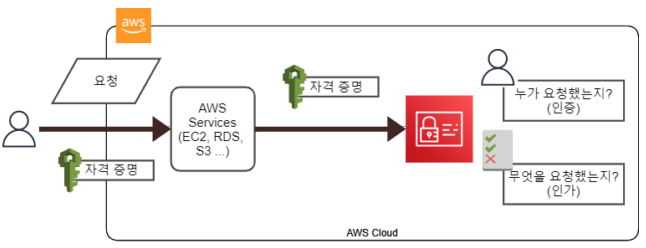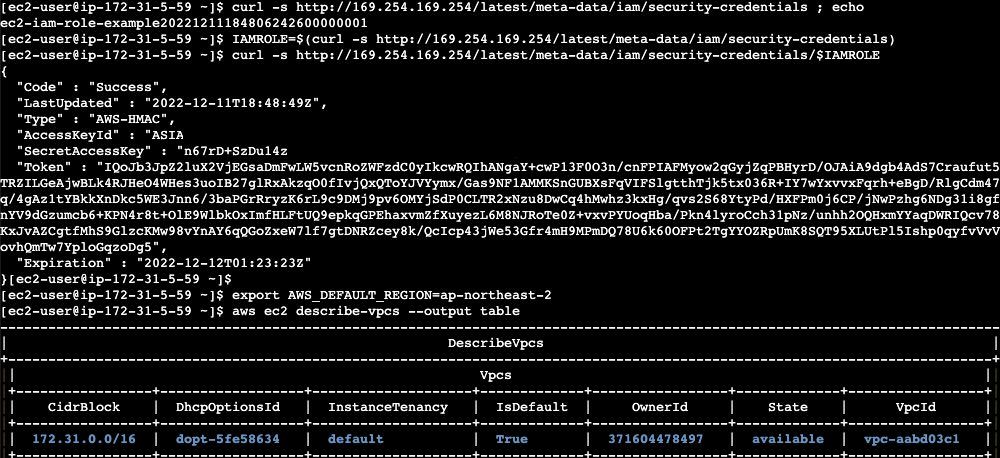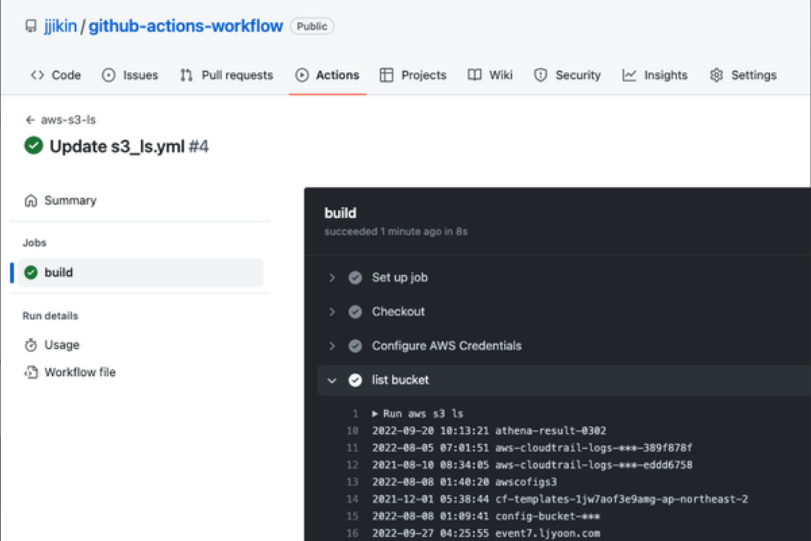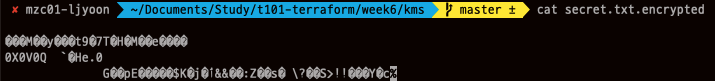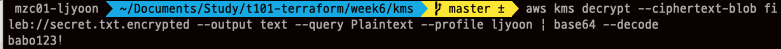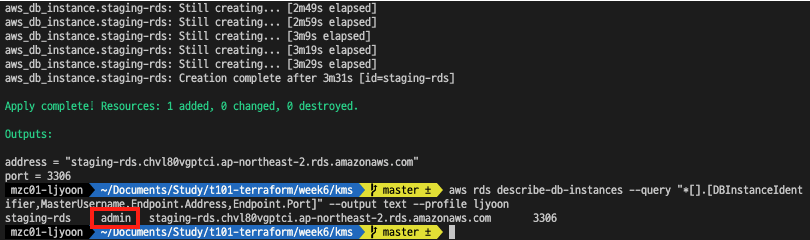Secret Management Basics
배포 과정에서 민감 정보 (DB암호, API 키, TLS인증서, SSH키, GPG 키 등)를 안전하게 관리가 필요하며 절대 민감 정보를 평문으로 저장해서는 안됩니다.
테라폼에서 민감 정보가 노출되는 부분과 이를 어떻게 보완해야하는지 확인해봅니다.
민감 정보의 종류
- Personal secrets : 개인 소유의 암호, 예) 방문하는 웹 사이트 사용자 이름과 암호, SSH 키
- Customer secrets : 고객 소유의 암호, 예) 사이트를 운영하는데 고객의 사용자 이름과 암호, 고객의 개인정보 등 → 해싱 알고리즘 사용
- Infrastructure secrets : 인프라 관련 암호, 예) DB암호, API 키 등 → 암복호화 알고리즘 사용
민감 정보의 저장 방법
- File-based secret stores : 민감 정보를 암호화 후 저장 → 암호화 관련 키 관리는 AWS KMS, GCP KMS 혹은 PGP Key
- Centralized secret stores : 데이터베이스(MySQL, Psql, DynamoDB 등)에 비밀번호를 암호화하여 저장, 암호화 키는 서비스 자체 혹은 클라우드 KMS를 사용
테라폼에서의 위험 요소
Provider Block에 인증 정보가 하드코딩 된 경우
- 예시
1
2
3
4
provider "aws" {
region = "ap-northeast-2"
access_key = "AKIA***** ~ "
secret_key = "3TaHkQ***** ~ "
해결 방법
⇒ 환경 변수를 사용한다.
1 2
export AWS_ACCESS_KEY_ID="AKIA***** ~ " export AWS_SECRET_ACCESS_KEY="3TaHkQ***** ~ "
⇒ 설정 파일을 사용한다. (+ aws-vault 툴 사용 - 링크)1 2 3 4 5 6 7
$ aws configure list Name Value Type Location ---- ----- ---- -------- profile <not set> None None access_key AKIA***** ~ shared-credentials-file None secret_key 3TaHkQ***** ~ shared-credentials-file None region ap-northeast-2 config-file ~/.aws/config
⇒ 임시 보안자격증명을 사용한다.
실습(1) - EC2 Instance running Jenkins as a CI server, with IAM roles
Role(EC2FullAccess) Switch 를 통해, EC2를 사용할 수 있습니다.
코드 접기/펼치기
code
1 2 3 4 5 6 7 8 9 10 11 12 13 14 15 16 17 18 19 20 21 22 23 24 25 26 27 28 29 30 31 32 33 34 35 36 37 38 39 40 41 42 43 44 45 46 47 48 49 50 51 52 53 54 55 56 57 58 59 60 61 62 63 64 65 66 67 68 69 70 71 72 73 74 75 76 77 78 79 80 81 82 83 84 85 86 87 88 89 90 91 92 93 94 95 96 97 98 99 100 101
# sg.tf resource "aws_security_group" "stg_mysg" { name = "T101 SG" description = "T101 Study SG" } resource "aws_security_group_rule" "stg_mysginbound" { type = "ingress" from_port = 0 to_port = 22 protocol = "tcp" cidr_blocks = ["0.0.0.0/0"] security_group_id = aws_security_group.stg_mysg.id } resource "aws_security_group_rule" "stg_mysgoutbound" { type = "egress" from_port = 0 to_port = 0 protocol = "-1" cidr_blocks = ["0.0.0.0/0"] security_group_id = aws_security_group.stg_mysg.id } # iamec2.tf provider "aws" { region = "ap-northeast-2" profile = "ljyoon" } resource "aws_instance" "example" { ami = "ami-0eddbd81024d3fbdd" instance_type = "t2.micro" key_name = "ljy_0208" vpc_security_group_ids = ["${aws_security_group.stg_mysg.id}"] # Attach the instance profile iam_instance_profile = aws_iam_instance_profile.instance.name } # Create an IAM role resource "aws_iam_role" "instance" { name_prefix = var.name assume_role_policy = data.aws_iam_policy_document.assume_role.json } # Allow the IAM role to be assumed by EC2 instances data "aws_iam_policy_document" "assume_role" { statement { effect = "Allow" actions = ["sts:AssumeRole"] principals { type = "Service" identifiers = ["ec2.amazonaws.com"] } } } # Attach the EC2 admin permissions to the IAM role resource "aws_iam_role_policy" "example" { role = aws_iam_role.instance.id policy = data.aws_iam_policy_document.ec2_admin_permissions.json } # Create an IAM policy that grants EC2 admin permissions data "aws_iam_policy_document" "ec2_admin_permissions" { statement { effect = "Allow" actions = ["ec2:*"] resources = ["*"] } } # Create an instance profile with the IAM role attached resource "aws_iam_instance_profile" "instance" { role = aws_iam_role.instance.name } # outputs.tf output "instance_id" { value = aws_instance.example.id description = "The ID of the EC2 instance" } output "instance_ip" { value = aws_instance.example.public_ip description = "The public IP of the EC2 instance" } output "iam_role_arn" { value = aws_iam_role.instance.arn description = "The ARN of the IAM role" } # variables.tf variable "name" { description = "The name used to namespace all the resources created by this module" type = string default = "ec2-iam-role-example" }
실습(2) - GitHub Actions as a CI server, with OIDC
github actions에서 S3 접근을 위한 OIDC 사용 실습으로 대체
코드 접기/펼치기
code
1 2 3 4 5 6 7 8 9 10 11 12 13 14 15 16 17 18 19 20 21 22 23 24 25 26 27 28 29 30 31 32 33 34 35 36 37 38 39 40 41 42 43 44 45 46 47 48 49 50 51 52 53 54 55 56 57 58 59 60 61 62 63 64 65 66 67 68 69 70 71 72 73 74 75 76 77 78 79 80 81 82 83 84 85 86 87 88 89 90 91
# oidc.tf provider "aws" { region = "ap-northeast-2" profile = "ljyoon" } resource "aws_iam_openid_connect_provider" "github_oidc" { url = "https://token.actions.githubusercontent.com" client_id_list = [ "sts.amazonaws.com" ] thumbprint_list = ["6938fd4d98bab03faadb97b34396831e3780aea1"] } data "aws_iam_policy_document" "github_allow" { statement { effect = "Allow" actions = ["sts:AssumeRoleWithWebIdentity"] principals { type = "Federated" identifiers = [aws_iam_openid_connect_provider.github_oidc.arn] } condition { test = "StringLike" variable = "token.actions.githubusercontent.com:sub" values = ["repo:jjikin/github-actions-workflow:*"] } condition { test = "StringEquals" variable = "token.actions.githubusercontent.com:aud" values = ["sts.amazonaws.com"] } } } data "aws_iam_policy_document" "policy_bucket_list" { statement { actions = [ "s3:ListAllMyBuckets", "s3:GetBucketLocation", ] resources = [ "arn:aws:s3:::*", ] } } resource "aws_iam_role" "github_role" { name = "GithubActionsRole" assume_role_policy = data.aws_iam_policy_document.github_allow.json } resource "aws_iam_role_policy" "github_policy" { role = aws_iam_role.github_role.id policy = data.aws_iam_policy_document.policy_bucket_list.json } # gitub-action-workflow-s3_ls.yml name: aws-s3-ls on: push: branches: [ "main" ] jobs: build: name: build permissions: id-token: write contents: write runs-on: ubuntu-18.04 steps: - name: Checkout uses: actions/checkout@v2 - name: Configure AWS Credentials uses: aws-actions/configure-aws-credentials@master with: aws-region: ap-northeast-2 role-to-assume: arn:aws:iam::************:role/GithubActionsRole role-session-name: GithubActionsSession - name: list bucket run: | aws s3 ls
Resource 또는 Data Source block에 민감 정보가 하드코딩 된 경우(Database 암호 등)
예시
1 2 3 4 5 6 7
resource "aws_db_instance" "staging-rds" { identifier = "staging-rds" ... db_name = var.db_name username = admin password = password123! }
⇒ 환경 변수를 사용한다.1 2
$ export TF_VAR_db_username=(DB_USERNAME) $ export TF_VAR_db_password=(DB_PASSWORD)
⇒ 입력 변수를 사용한다.1 2 3 4 5 6 7 8 9 10 11 12 13 14 15 16 17 18 19
variable "db_username" { description = "The username for the database" type = string sensitive = true } variable "db_password" { description = "The password for the database" type = string sensitive = true } resource "aws_db_instance" "staging-rds" { identifier = "staging-rds" ... db_name = var.db_name username = var.db_username password = var.db_password }
- 장점 : 모든 언어에서 환경 변수를 설정 및 쉽게 사용할 수 있으며 추가 비용이 들지 않음
- 단점 : 변수의 수동 관리가 필요하며 여러 환경에서 사용할 경우 표준화 및 에러 발생 가능성이 존재
⇒ 클라우드 공급자(AWS KMS)를 통해 민감정보를 암호화할 키를 발급받아 사용한다.AWS KMS
AWS Key Management Service(AWS KMS)는 데이터를 보호하는 데 사용하는 암호화 키를 쉽게 생성하고 제어할 수 있게 해주는 관리형 서비스입니다.
실습(1) - Encrypted files with AWS KMS
AWS KMS 서비스를 통해 암호화 키를 생성하고 RDS 생성 시 활용 실습
AWS KMS 실습
1 2 3 4 5 6 7 8 9 10 11 12 13 14 15 16 17 18 19 20 21 22 23 24 25 26 27 28 29 30 31 32 33 34 35 36 37 38 39 40 41 42
# 키 생성 CREATE_KEY_JSON=$(aws kms create-key --description "my text encrypt descript demo" --profile ljyoon) echo $CREATE_KEY_JSON | jq { "KeyMetadata": { "AWSAccountId": "************", **"KeyId": "eff54082-6ce7-4132-bdd3-************",** "Arn": "arn:aws:kms:ap-northeast-2:111111111111:key/eff54082-6ce7-4132-bdd3-************", "CreationDate": "2022-11-20T01:38:20.534000+09:00", "Enabled": true, "Description": "my text encrypt descript demo", "KeyUsage": "ENCRYPT_DECRYPT", "KeyState": "Enabled", "Origin": "AWS_KMS", "KeyManager": "CUSTOMER", "CustomerMasterKeySpec": "SYMMETRIC_DEFAULT", "EncryptionAlgorithms": [ "SYMMETRIC_DEFAULT" ], "MultiRegion": false } } # 키 Alias 설정 export ALIAS_SUFFIX=jjikin aws kms create-alias --alias-name alias/$ALIAS_SUFFIX --target-key-id $KEY_ID --profile ljyoon ... { "AliasName": "alias/jjikin", "AliasArn": "arn:aws:kms:ap-northeast-2:111111111111:alias/jjikin", "TargetKeyId": "eff54082-6ce7-4132-bdd3-************", "CreationDate": "2022-11-20T01:38:20.534000+09:00", "LastUpdatedDate": "2022-11-20T01:38:20.534000+09:00" } # 평문 암호화 echo "babo123!" > secret.txt aws kms encrypt --key-id alias/$ALIAS_SUFFIX --cli-binary-format raw-in-base64-out --plaintext file://secret.txt --profile ljyoon --output text --query CiphertextBlob | base64 --decode > secret.txt.encrypted # 암호문 복호화 aws kms decrypt --ciphertext-blob fileb://secret.txt.encrypted --output text --query Plaintext --profile ljyoon | base64 --decode
RDS 생성 및 Key 활용 실습
코드 접기/펼치기
1 2 3 4 5 6 7 8 9 10 11 12 13 14 15 16 17 18 19 20 21 22 23 24 25 26 27 28 29 30 31 32 33 34
# 민감 정보가 포함된 ~/week6/db-creds.yml 생성 username: admin password: password # ~/week6/main.tf provider "aws" { region = "ap-northeast-2" profile = "ljyoon" } # Look up the details of the current user data "aws_caller_identity" "self" {} # 현재 사용자가 KMS 권한을 가질 수 있도록 정책 설정 data "aws_iam_policy_document" "cmk_admin_policy" { statement { **effect = "Allow" resources = ["*"] actions = ["kms:*"] principals { type = "AWS" identifiers = [data.aws_caller_identity.self.arn]** } } } resource "aws_kms_key" "cmk" { policy = data.aws_iam_policy_document.cmk_admin_policy.json } resource "aws_kms_alias" "cmk" { name = "alias/jjikin2" target_key_id = aws_kms_key.cmk.id }
1 2 3 4 5 6
# 암호화 export ALIAS_SUFFIX=jjikin2 aws kms encrypt --key-id alias/$ALIAS_SUFFIX --cli-binary-format raw-in-base64-out --plaintext file://db-creds.yml --profile ljyoon --output text --query CiphertextBlob | tee db-creds.yml.encrypted2 # db-creds.yml 삭제 rm db-creds.yml
1 2 3 4 5 6 7 8 9 10 11 12 13 14 15 16 17 18 19 20 21 22 23 24 25 26 27 28 29 30 31 32 33 34 35 36 37 38 39 40 41 42 43 44 45 46 47 48 49 50 51 52 53 54 55 56 57 58 59 60 61 62 63 64 65 66 67 68 69 70 71 72 73 74 75 76 77 78 79 80 81 82 83 84 85 86 87 88 89 90 91 92 93 94 95 96 97 98 99 100 101 102 103 104 105 106 107 108 109 110 111 112 113 114 115 116 117 118
# ~/week6/main.tf ... # 테라폼 코드에서 암호화된 파일 사용 data "aws_kms_secrets" "creds" { secret { name = "db" payload = file("${path.module}/db-creds.yml.encrypted2") } } locals { db_creds = yamldecode(data.aws_kms_secrets.creds.plaintext["db"]) } resource "aws_db_subnet_group" "stg-db-sn-group" { name = "stg-db-sn-group" subnet_ids = [aws_subnet.pri-a-sn.id, aws_subnet.pri-c-sn.id] tags = { Name = "stg-db-sn-group" } } resource "aws_security_group" "stg-rds-sg" { vpc_id = aws_vpc.jjikin-vpc.id name = "stg-rds-sg" description = "stg-rds-sg" } resource "aws_security_group_rule" "stg-rds-sg-inbound" { type = "ingress" from_port = 0 to_port = 3389 protocol = "tcp" cidr_blocks = ["0.0.0.0/0"] security_group_id = aws_security_group.stg-rds-sg.id } resource "aws_security_group_rule" "stg-rds-sg-outbound" { type = "egress" from_port = 0 to_port = 0 protocol = "-1" cidr_blocks = ["0.0.0.0/0"] security_group_id = aws_security_group.stg-rds-sg.id } resource "aws_db_instance" "staging-rds" { identifier = "staging-rds" engine = "mysql" allocated_storage = 10 instance_class = "db.t2.micro" db_subnet_group_name = aws_db_subnet_group.stg-db-sn-group.name vpc_security_group_ids = [aws_security_group.stg-rds-sg.id] skip_final_snapshot = true db_name = var.db_name **username = local.db_creds.username password = local.db_creds.password** } # 초기 생성 리소스 resource "aws_vpc" "jjikin-vpc" { cidr_block = "192.168.0.0/16" enable_dns_hostnames = true tags = { Name = "jjikin-stg-vpc" } } resource "aws_subnet" "pri-a-sn" { vpc_id = aws_vpc.jjikin-vpc.id cidr_block = "192.168.30.0/24" availability_zone = "ap-northeast-2a" tags = { Name = "stg-pri-a-sn" } } resource "aws_subnet" "pri-c-sn" { vpc_id = aws_vpc.jjikin-vpc.id cidr_block = "192.168.40.0/24" availability_zone = "ap-northeast-2c" tags = { Name = "stg-pri-c-sn" } } resource "aws_route_table" "pri-rt" { vpc_id = aws_vpc.jjikin-vpc.id tags = { Name = "stg-pri-rt" } } resource "aws_route_table_association" "pri-rt-a-asso" { subnet_id = aws_subnet.pri-a-sn.id route_table_id = aws_route_table.pri-rt.id } resource "aws_route_table_association" "pri-rt-c-asso" { subnet_id = aws_subnet.pri-c-sn.id route_table_id = aws_route_table.pri-rt.id } variable "db_name" { description = "The name to use for the database" type = string default = "stagingrds" } output "address" { value = aws_db_instance.staging-rds.address description = "Connect to the database at this endpoint" } output "port" { value = aws_db_instance.staging-rds.port description = "The port the database is listening on" }
결과
MasterUsername 항목이 ‘admin’으로 생성된 것을 확인할 수 있으며 이는 암호화된 파일 정보로 RDS가 생성되었음을 의미합니다.
- 장점 : 클라우드 KMS를 활용 가능
- 단점 : 서비스에 대한 학습 필요, 키 암호화 복호화 과정이 필요하므로 자동화 환경에 적용 시 어려움이 존재, 감사 로그 취약 등
리소스 삭제
1 2 3 4 5 6 7 8 9 10
terraform destroy -auto-approve # 생성한 키 ID 변수 지정 KEY_ID=$(echo $CREATE_KEY_JSON | jq -r ".KeyMetadata.KeyId") # 키 비활성화 aws kms disable-key --key-id $KEY_ID # 키 삭제 예약 : 대기 기간(7일) aws kms schedule-key-deletion --key-id $KEY_ID --pending-window-in-days 7
실습(2) - Secret Stores with AWS Secret Manager
3주차 Terraform에서 민감 정보를 다루는 방법에서 중앙 집중식 비밀저장소(AWS Secret Manager)를 이용한 민감 정보 관리 방법에 대해 실습하였습니다.
State files 또는 Plan files에 민감 정보 노출
- State files : 3주차 ‘Terraform에서 민감 정보를 다루는 방법’에서 언급한 것 처럼, 테라폼 리소스와 데이터 소스에 전달되는 모든 민감정보는 테라폼 상태 파일에 평문으로 저장되므로 아래와 같이 Backend에 대한 접근제어가 필요합니다.
- 백엔드 저장소에 저장 시 암호화 Store Terraform state in a backend that supports encryption
- 백엔드 액세스에 대한 접근 통제 Strictly control who can access your Terraform backend
Plan files : 암호화 및 파일 통제 필요
1 2 3 4 5 6 7 8 9 10 11
# plan 출력 내용을 파일로 저장 terraform plan -out=t101.plan #(참고) plan 출력 파일로 apply ## terraform apply t101.plan # plan 출력 내용을 파일 확인 cat t101.plan # 평문 terraform show t101.plan > t101.ansi less t101.ansi
참고 사항
A comparison of methods for machine users (e.g., a CI server) to pass secrets to Terraform providers
| Stored credentials | IAM roles | OIDC | |
|---|---|---|---|
| Example | CircleCI | Jenkins on an EC2 Instance | GitHub Actions |
| Avoid manually managing credentials | X | O | O |
| Avoid using permanent credentials | X | O | O |
| Works inside of cloud provider | X | O | X |
| Works outside of cloud provider | O | X | O |
| Widely supported as of 2022 | O | O | X |
A comparison of methods for passing secrets to Terraform resources and data sources
| Environment variables | Encrypted files | Centralized secret stores | |
|---|---|---|---|
| Keeps plain-text secrets out of code | O | O | O |
| All secrets management defined as code | X | O | O |
| Audit log for access to encryption keys | X | O | O |
| Audit log for access to individual secrets | X | X | O |
| Rotating or revoking secrets is easy | X | X | O |
| Standardizing secrets management is easy | X | X | O |
| Secrets are versioned with the code | X | O | X |
| Storing secrets is easy | O | X | O |
| Retrieving secrets is easy | O | O | X |
| Integrating with automated testing is easy | O | X | X |
| Cost | 0 | $ | $$$ |
참고
- 가시다님 스터디 자료